Google Chrome is one of the most popular browsers in the world. It is easy to use, although you can make it more convenient and effective for your work and home!
We have compiled the top eleven incredibly useful and functional extensions for any occasion, which can be installed with just a click of the mouse, opening up even more delights for your Google browser.
AdGuard
The best online ad blocker is currently available in over thirty languages! Simultaneously, AdGuard is far more dependable than its competitor, AdBlock, which often misses all sorts of banners and ads in media players, making it difficult to watch movies and TV shows. AdGuard also protects against tracking and theft of your personal data, stops sites from poking their noses where they are not wanted, and stops your connection in case of a threat. Of course, you can add your filters to this extension if you wish. However, the basic ones are sufficient, and you will not even notice ads, no matter what tricks advertisers use!
However, it is worth noting that AdGuard is a paid application with a free trial period. You can try out the extension and see for yourself that it is indispensable for regular surfing online.
Papier
With Papier, you can transform a new tab in your browser into a flexible notepad, so you can write down thoughts and ideas without switching to a separate program or minimizing the page. This is extremely handy when searching for sources, helpful information, or inspiration. In addition, all notes taken in Papier are stored locally, making them available even without an Internet connection. Admittedly, they cannot be synchronized with other devices.
Papier also supports a dark theme, displays the number of characters entered, and lets you convert text into a PDF file.
Screencastify

This extension is indispensable when creating online lessons or video lectures. In fact, It is a traditional screencasting tool and an image recording tool. Screencastify is fantastic because it enables you to add images from your webcam, overlay audio from a built-in microphone, or directly from a browser of your choice. Additionally, during the recording process, you can, for example, highlight certain words or sections of the page for clarity, as well as draw something directly onto the browser window (arrows, signs, diagrams). Removing the need for separate editing of video lectures to speed up the creative process. Once you have finished recording, the video will automatically be saved to Google Drive (although you can also choose other ways to save it.)
HabitLab
This extension is no longer aimed at just improving your browser but your life too! Those seeking to increase personal productivity and who suffer from procrastination will appreciate it. HabitLab aims to help you fight unhealthy habits like checking social media repeatedly while working. You can use the extension; to stop yourself from watching YouTube videos for more than an hour a day or spending more than half an hour on Facebook.
There are a lot of lifestyle browser extensions around, but HabitLab's distinct advantage is its discreet approach. The application does not have automatic rules - you choose the websites you want to avoid visiting, adjust the time, notifications, and all prohibitions. So, for example, with HabitLab, you can discover how to stop looking at your social media and overworking if you are a workaholic. Just stop yourself from checking your work emails more than ten times a day, and you are done!
Mercury Reader

Google Chrome still does not have a reading mode, so you have to strain your eyes or look for alternatives. One of the options is Mercury Reader - the extension adapts to any web page for reading, removing ads and unnecessary content and formatting text and fonts to make it easier to read.
Mercury Reader can be launched by pressing a combination of keys using the Control/Command + Esc keys. After that, the article will turn into a book page without pictures, banners, or specific designs. You can customize the visual elements to your liking. For example, you can change the size of the letters, dark and light mode, text style, etc.
OneTab
This is a perfect solution if you usually have lots of tabs open at once and then get confused, forgetting which you need and which you don’t. OneTab places all open tabs not on the top bar but on one page, converting them into a list arranged in chronological order. As a result, not only do the names of websites appear on one page, but also their icons, addresses, and the other details you need. As a result, it is much easier to find the right tab you want and not lose sight of them.
With OneTab, you can close all active tabs with a single click, although they remain listed, so you do not lose them and can reopen them whenever you want. All tabs can be restored at once, or you can open them individually. Additionally, the list of pages can be easily converted into a text file, which is very handy if you need to share all your sources immediately with a colleague, friend, or teacher.
Hover Zoom+

A useful addition for those who like websites with thumbnail images but do not like to open them. With Hover Zoom+, you can zoom in on any photo without opening a separate tab. Instead, you can hover your cursor over the image, and it will automatically enlarge it. The surrounding text is unaffected, meaning the page will not jump up and down, so no worries! The enlarged image is simply "overlaid" on top.
One thing to note: after installing the Hover Zoom + extension, you do not need to press any keys - the functions will start automatically. Likewise, an image's size can be enlarged depending on its original resolution. So, if the picture itself is small, this extension will not help.
Mate Translate
Many page translators are available for Google Chrome, but Mate Translate is the most user-friendly and reliable. The translation service from Google can certainly not be compared with it! After all, Mate Translate can translate not only entire pages but also individual words. Moreover, it will give you a translation if you select a word with your cursor. The extension also adds a browser control panel and additional translation features.
Translated texts or words can be saved in Mate Translation so that you can go back to them later instead of translating the same thing repeatedly. You can also synchronize all the translations with your smartphone or tablet if you have previously downloaded the Mate Translate mobile app.
Enhancer for YouTube

This extension is designed specifically for watching YouTube, making the user experience with this website even more versatile and of much better quality. Here you will find a bunch of options to enhance YouTube's features and themes. For example, you can choose from over ten dark modes, block all ads, or "stretch" the video across the entire page without switching to full-screen mode.
CRXMOUSE
Are you tired of remembering complex keyboard shortcuts or, in theory, using the keyboard when you want to get by with just a mouse? There is a way out! The CrxMouse extension adds useful mouse gesture commands to make it easier to navigate web pages. For example, you can open, copy, or scroll through tabs by holding down the left mouse button and moving the cursor around the screen. It means you do not need a keyboard at all! Moreover, gesture commands are incredibly easy to remember. Their "dictionary" can also be opened in a separate window to avoid confusion.
Grammarly
This extension not only automatically corrects your spelling and grammar but can also help you effectively communicate your thoughts in English if, for some reason, you cannot find the right words or have chosen them incorrectly. Grammarly works on Twitter, Facebook, and Gmail - in short, on any website that does not have a built-in proofreader. You can also sign up for a Grammarly account to receive a weekly personalized report that lists all your mistakes, progress, and gaps in your language skills.
Google Chrome is fantastic! However, these extensions make it even better! So, try them out and see for yourself.
Share this with your friends!
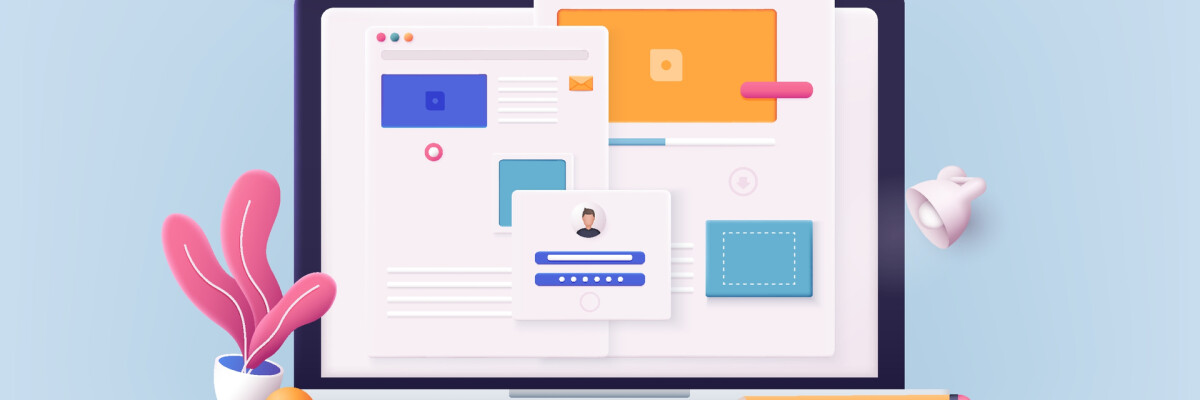





Be the first to comment
Please log in to comment