Fraudsters are becoming increasingly resourceful day by day. Once users have found protection from one malicious software, it is in no time replaced by ten more dangerous ones. The beginning of the blockchain...
Fraudsters are becoming increasingly resourceful day by day. Once users have found protection from one malicious software, it is in no time replaced by ten more dangerous ones. The beginning of the blockchain era gave rise to a new method of Internet fraud — hidden mining. Fraudsters covertly use ordinary users’ computers to mine cryptocurrencies. Today, it is the most widespread type of internet fraud claiming among its victims such large companies as Sberbank and Tesla. Covert miners can use other people’s equipment for several months without causing any suspicion. In the short-term, hidden mining is quite harmless, but eventually it can seriously damage its victims’ hardware.
Protection from Covert Mining on Websites
A few simple steps can protect you from covert mining on Google Chrome browser.
- Check whether you have already fallen victim to fraudsters. To do that, go to Windows Task Manager and see which programs consume most of your processor’s resources. If large amounts of energy are comsumed to maintain Google Chrome operation, you can be sure that you are not the only person using your PC.
- Check which tab is using too much of the resources. To do that, go to your browser and press Shift + Esc keys combination or go to the Chrome menu, find «More tools» and «Task Manager». If any website looks suspicious to you, close it and add the resource to your anti-virus software black list.
Blocking Covert Mining by Extensions
Sometimes the cause of hidden mining may be not a website, but an extension installed in the browser. Such malfunction can be detected using the same method as described above. To remove an unwanted application, double-click its name and you will be redirected to the extensions management page where you will be able to solve your problem.
There are additional protection measures you can take in such cases:
- Regularly update your anti-virus software, so that it can detect the first intrusion into the system.
- Install plugins blocking website scripts (AdBlock, NoScript). In some of them the «Mining Protection» function can be activated.
- Disable Java Script in the browser content settings. If after you have done that some websites are not working correctly, add them to the white list.
Share this with your friends!


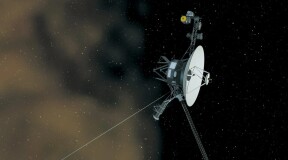



Be the first to comment
Please log in to comment